Objective 1.0.0 Tumblr Theme - Documentation by “Rosea Themes”
Created: October 30, 2015
By: Rosea Themes
Email: support@rosea.io
Thank you for purchasing my theme. If you have any questions that are beyond the scope of this help file, please feel free to email via my user page contact form here. Thanks so much!
Table of Contents
- Theme Features
- Installing a theme
- Theme options
- Theme Customization
- Review
- Credits
- Changelog (updated)
Theme Features
- All post types
- Text
- Photo
- Photoset - Slider
- Chat
- Link
- Quote
- Audio
- Video
- Author Sidebar
- Mobile-first Responsive Web Design
- Twitter Feed
- dribbble Feed
- Instagram Feed
- Flickr Feed
- Twitter, Facebook, Pinterest, Google+, Share buttons
- Submissions & Ask Ready
- Retina-ready
- Disqus Comments Integration
- Cross Browser Support
- Free updates and solid documentation
- Extremely customizable ( over 120 customize options )
Installing a theme - top
Html editor
- Unzip downloaded package and locate X.html file.
- Let’s open it in your text editor of choice. Do not open it in a web browser as it will look like a mess.
- Now let’s select and copy all the content inside X.html file by pressing CMD + A, CMD + C (Mac) or CTRL + A, CTRL + C (Windows PC).
- Log in to your Tumblr Dashboard.
- Open up your Customize panel and click "Edit HTML"
- Replace it with the new code you have copied from file
- Hit Update and click Save
IMPORTANT TextEdit (only Mac users)
Open TextEdit Preferences (CMD + ,)

CHECK: When opening a file display HTML files as HTML code instead of formatted text

Now you can open *.html, *.txt files
Theme options - top
- Show Menu On/Off
- Sidebar On/Off
- Show RSS link On/Off
- Show Archive link On/Off
- Show Random link On/Off
- Intro
- Social Icons
- Title
- Infinite Scroll On/Off
- Next Previous Links on Post Page On/Off
- Show Photo Intro
- Author Info Box
- Notes
- Tags
- Show Post Tags
- Show EXIF Data
- Social Share Icons On/Off
- Like Button On/Off
- Reblog Button On/Off
- Share Button On/Off
- Facebook Share On/Off
- Twitter Share On/Off
- Pinterest Share On/Off
- Google Plus Share On/Off
- Show Instagram Feed On/Off
- Show Dribbble Feed On/Off
- Show Flickr Feed On/Off
- Show Twitter Feed On/Off
- Show Social Links On/Off
- Show Tag Menu On/Off
- Sidebar On/Off
- Menu On/Off
- Avatar On/Off
- Title On/Off
- Sidebar Author Info On/Off
- Hamburger Menu Margin Top
- Show Preloader On/Off
- Go to "Advanced options" at the bottom of the Customize panel
- Turn off "Use default mobile theme" and click Save
- Make sure to save the changes.
- Authorize your instagram account here
- Scroll down the page and click on the Retrieve my details bro! button.
- Copy and paste your User ID in the "Instagram Your User ID"
- Copy and paste your Access token in the "Instagram Your Access Token"
- Get you Flickr ID number here by typing in your flickr URL of your photostream.
- Paste your ID in the "Flickr Username ID" section in the Customize panel
- Click Save
Navigation
Intro
Pagination
Posts
Social sharing
Social Feeds
Sidebar
More
How do I turn on the responsive (mobile) theme version? - top

Instagram Feed - top
Twitter Feed - top
1. Go to your Settings page here

2. Select the blog on the right sidebar
3. Find the twitter section

4. Connect your Twitter account with your Tumblr Account
Flickr Feed - top
Theme Customization - top
Format Chat - top
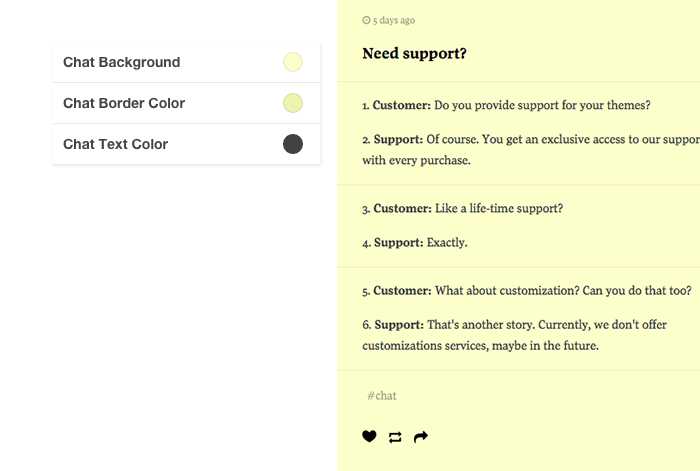
Format Quote - top
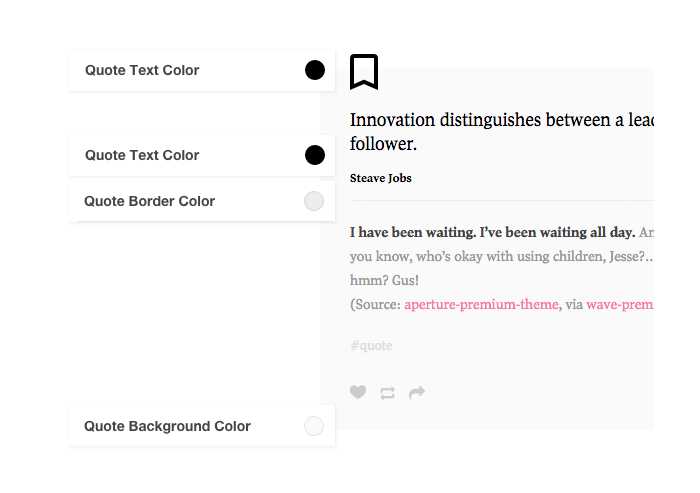
Format Text - top
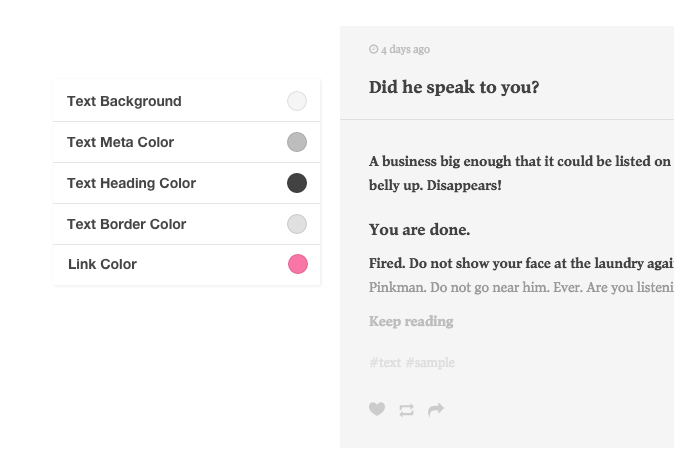
Format Link - top
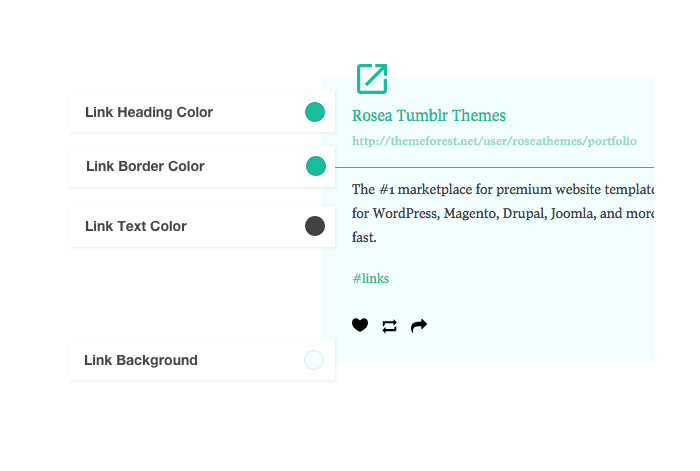
Format Photo & Photoset - top
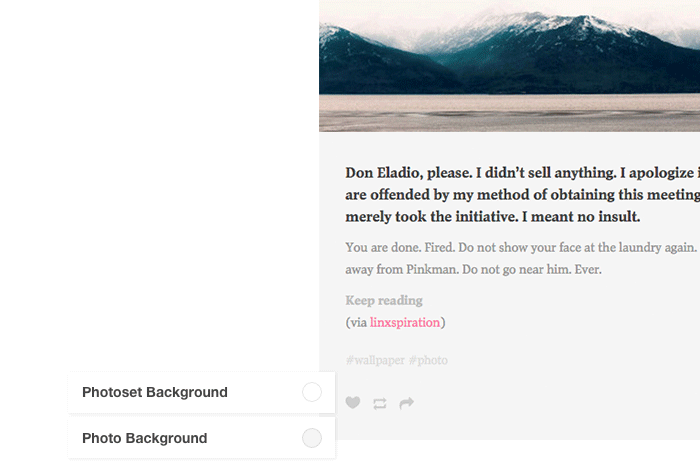
Featured Posts - top
If you want to featured post you need add tag:
featured
Google Fonts
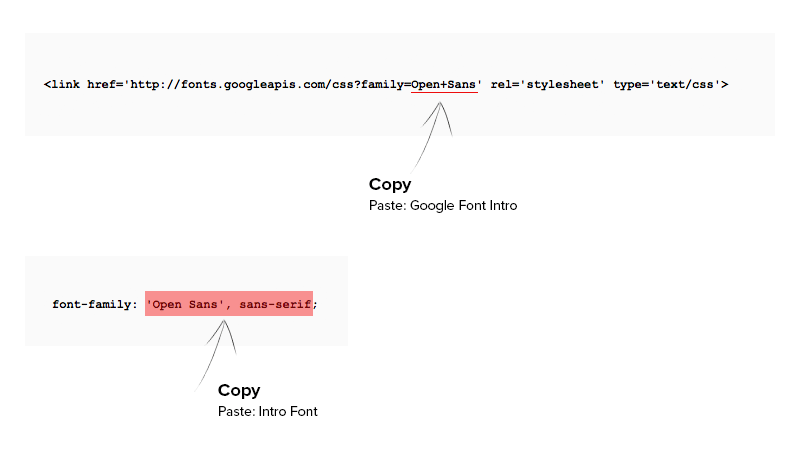 Example:
Menu Google Font Links
Example:
Menu Google Font Links
Montserrat:300:400
Menu Font:
'Montserrat', sans-serif
Review - top
Please rate this theme if you don’t mind. It would be much appreciated.
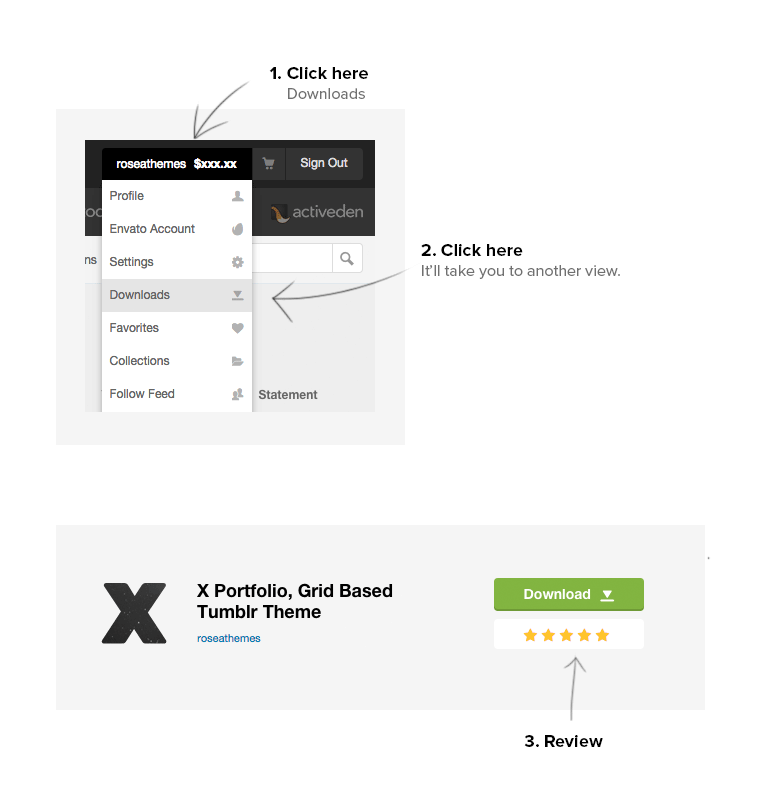
Credits - top
Changelog - top
OCtober 30, 2015 - 1.0.0
- Released
Once again, thank you so much for purchasing this theme. As I said at the beginning, I'd be glad to help you if you have any questions relating to this theme. No guarantees, but I'll do my best to assist. If you have a more general question relating to the themes on ThemeForest, you might consider visiting the forums and asking your question in the "Comments" section.
Rosea Themes Team

